 |
SMILE
v2.5
Schwarzschild Modelling Interactive expLoratory Environment
|
 |
SMILE
v2.5
Schwarzschild Modelling Interactive expLoratory Environment
|
The console version of application is implemented in this class. More...
#include <core.h>
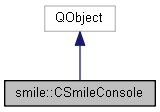
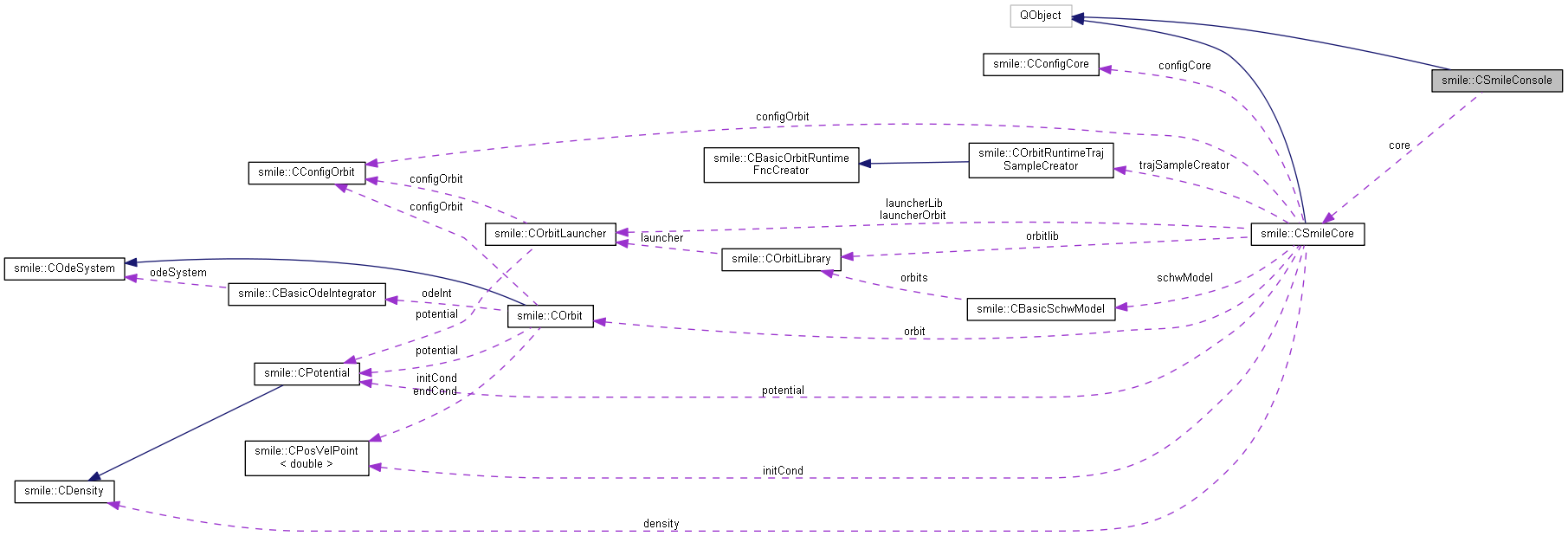
Signals | |
| void | scriptNextLine () |
| emitted upon having processed a line in console script | |
| void | scriptDone () |
| emitted when finished processing console script | |
Public Member Functions | |
| CSmileConsole () | |
| create the instance of CSmileCore object | |
| ~CSmileConsole () | |
| destroy the core object | |
| void | runScript (const char *scriptFileName=NULL) |
| run a script from a file or process data from console if the parameter is empty | |
Private Slots | |
| void | scriptProcessLine () |
| the main command parser: process a line in the script file or from the console and start the appropriate operation | |
| void | scriptOrbitLibraryFinished () |
| called after finishing frequency map or Schwarzschild orbit library; display some statistics and call scriptProcessLine() | |
| void | scriptTaskFinished (const QString &message) |
| called after finishing optimization or Nbody export; display the text message and call scriptProcessLine() | |
| void | scriptTimerEvent () |
| display progress in orbit library integration (connected to CSmilecore::signalTimer() ) | |
Private Attributes | |
| CSmileCore * | core |
| the instance of core object | |
| std::ifstream | input |
| input file for scripting | |
| bool | isConsoleInput |
| set when running console version; if interactive, set ConsoleInput=true, if processing script, set to false | |
| QDateTime | timeStartup |
| set to current time at startup | |
| QDateTime | timeOrbitLibStarted |
| measure time for orbit library integration | |
The console version of application is implemented in this class.
It may be directed by either interactive input from the user, or a script file. Each task is processed in turn, even if performed in a separate thread; unlike the GUI version, there is no way to stop a running operation. Single orbit integration is not used in the console version; only tasks related to the orbit library and Schwarzschild modelling are implemented. For a full list of available commands see readme.pdf
 1.8.8
1.8.8